Description
The The ICT/Computer Studies Lesson Note for Primary 6 1st, 2nd & 3rd Term covers the topics below.
1st, 2nd & 3rd Term The ICT/Computer Studies Scheme of Work for Primary 6:
First Term
1 COMPUTER SYSTEM
2 CONPUTER NETWORK
3 DESCRIPTION OF LOCAL AREA NETWORK AND LARGE
AREA NETWORK
4 DEFINITION AND TYPES OF NETWORK TOPOLOGY
5 SKETCH AND DESCRIBE NETWORK TOPOLOGY
6 ADVANTAGES AND USES OF COMPUTER NETWORK
7 WORD PROCESSING
8 WORD PROCESSORS SKILLS
9 WORD PROCESSING ENVIRONMENT
10 TYOES OF TOOL BAR
11 REVISION
12 EXAMINATION
Second Term
1. Revision
2. Retrieve and edit saved
document
3. Using tool bars to format a
document
4. Using artistic text
5. Copy and paste
6. Drawing with computer
7. Microsoft paint environment
8. Drawing with paint artists
9. Painting objects using the fill
tools
10. Save and print a drawing
Third Term
WK 1. DRAWING WITH PAINT ARTISTS
WK 2. COMPUTER AND THE SOCIETY
WK 3. CAREER OPPORTUNITIES IN COMPUTING
WK 4. MISUSE OF COMPUTER
WK 5. CARING FOR COMPUTER HARDWARE
WK 6. CARING FOR COMPUTER USERS
WK 7. REASONS FOR CARES OF COMPUTER USERS
WK 8. Revision
WK 9. Revision
WK 10. Revision
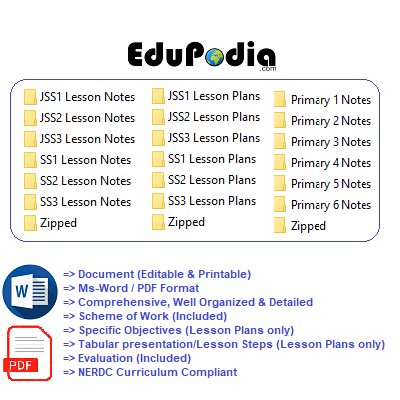
Reviews
There are no reviews yet.